v4.9 [Dec 8, 2019]
- New Features: done some optimizations.
- Fixed bugs and problems: fixed minor issues.
v4.8 [Nov 4, 2018]
- New Features: done some optimizations.
- Fixed bugs and problems: fixed bug with the password safe: sometimes items were not decrypted correctly.
v4.2 [Jan 27, 2017]
- Improved common clipboards.
- Hotkeys and mouse buttons: now a time in milliseconds can be specified fopr which the key/button has to be pressed at least. E.g. right click: normal right click. long right click (e.g. 300 ms): Paste or call the context menu.
- Fixed problem with the mouse.
- Fixed some minor issues.
- Fixed problems with hotkey 2 x AltGr.
v4.0 [Jun 15, 2015]
Fixed: Clipboard Master could cause the windows explorer to crash
Finally fixed the crash on some Windows 8/8.1 systems.
v3.9 [Jan 29, 2015]
Fixed: Clipboard Master could cause the windows explorer to crash
Finally fixed the crash on some Windows 8/8.1 systems.
v2.7 [Aug 1, 2012]
- Multi-Clipboard for text, grafic, files, folders, ...
-Paste in any application and in any text field
-Text modules
-Quick search and filter
v2.6 [Apr 13, 2012]
Version 2.6.0
New Features:
Flexikeys:
- type in a number (in any application) and press , and the number will be converted to a hexadecimal number (or vice versa)
- type in a number (in any application) and press , and the according character with the ASCII code will be inserted
Convert selected text or number:
Select text in any application, then use the tray icon menu -> Tools -> Convert text/number to convert the selection to al upper or lower case or propercase, or convert the number to/from hexadecimal or octal, or convert to or from a hexadecimal string
New functions for hotkeys:
- now a program can be started
- convertion of selectzed text or numbers
v2.3 [Dec 30, 2011]
New Features:
- Height of the current active cursor is now retrieved exactly fo better positioning of the Clipboard Master list
- Pasting an element from the Clipboard Masters list does no longer steal the focus. So pasting with the mouse does now work on temporary input fields such as renaming a file in the explorer
- Improved many details
Fixed problems and bugs:
- Sounds: it was always used the standard sound
- Pasting password with the mouse did not work properly
- Position in some input/text fields was wrong
- #input macro did not work properly
- Fixed crash
- Fixed crash on exiting
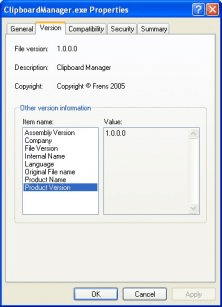
Enhances the Windows clipboard by storing all the textcopied to it, allowing later retrieval through